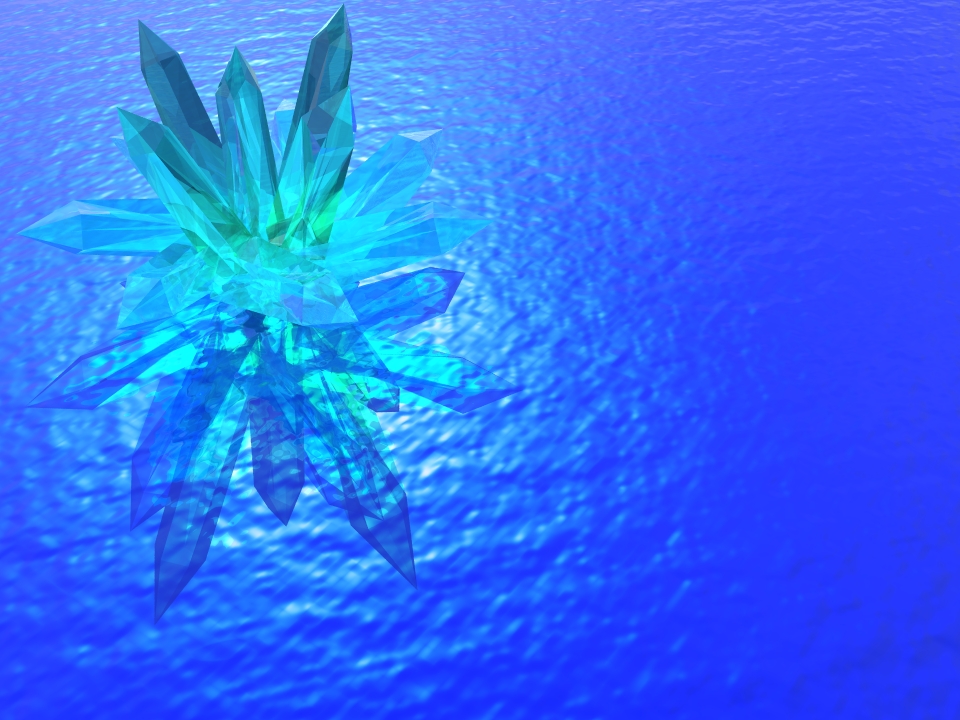
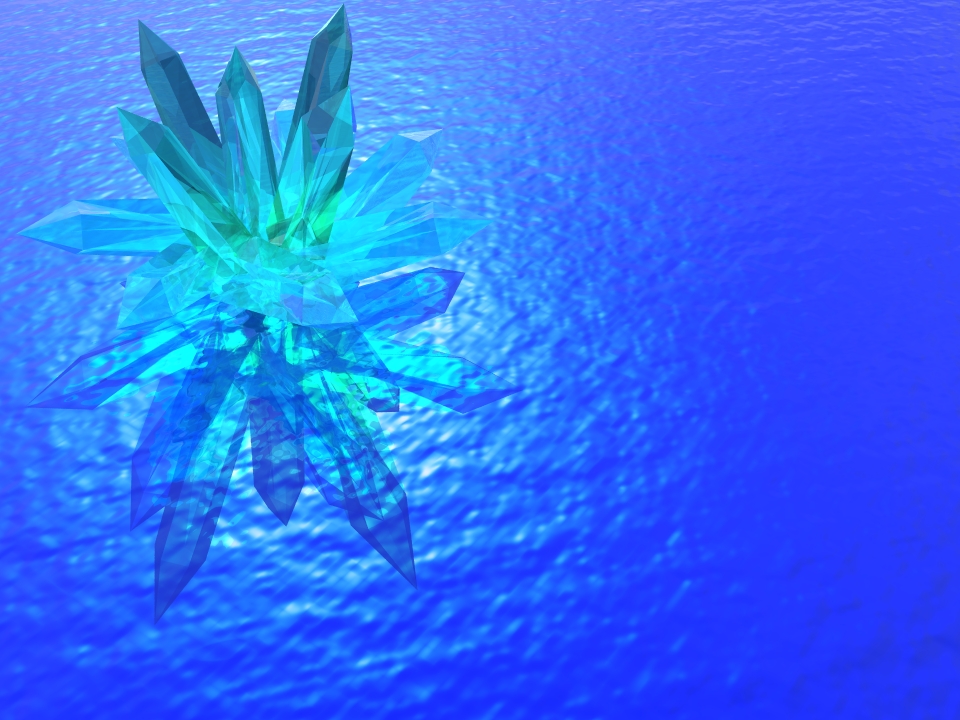
Assembling |
Testing |
Program |
Database |
There are three types of files which are used with ictester program. All files are textual and you can edit it with text editor. In all files # character at beginning of line is used to comment entire line.
First type is link file and have identical suffix like one of other two
file types. Main purpose is to redirect reading to another file.
For example, there's test file for 7400 ICs, but you can with that file test
7403, 7437, etc., why? Because IC logic and pinouts are the same, only
difference is on some upgrades which this IC Tester device can't test anyway.
So that test file don't have to be copied in several copies and took
additional space on disk, instead of that there's this link file which is
small and it can redirected program to another file.
Structure of link file:
Second type is dump file and have .ddf suffix.
This is dump file which is generated from program, but you can edit it like
others, just make sure that next lines are in place:
You can with -d option generate dump file and take a look in it to see
how it looks.
You can use -c option to check if data from this file match with data
from tested IC, but this doesn't work with complex ICs like counters,
bistables, shifting registers, etc.
Check for details in Program - ictester section under -c
option.
Third type is analyze file and have .adf suffix.
This is real test file, with it you can test if IC is correct and if it's not
where's the problem and how to use this IC.
For standard testing you can use -r option to read status and -w
option to set data on test socket. But if you want test more ICs on the same
principle, you don't have to do it manually with r and w options,
you can write those testing steps in script, which is this analyze file.
Make it easy to you, there are few rules which you may find very interesting.
First line must be information to program which type of file is, so that it
knows how to read it.
Next lines you can wrote with listed actions:
If you wrote test file and you want to share it, take a look in Feedback
section for more details.
You can also see currently supported ICs for full testing in supported file.